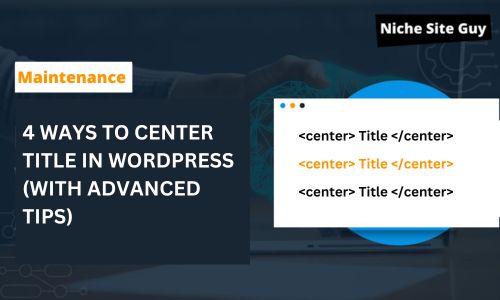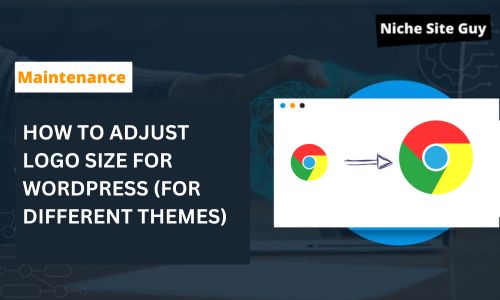If you are a WordPress blogger, you might have faced the challenge of centering the big title (H1 heading) in your blog post. Unfortunately, it’s not as simple as clicking a button.
However, there’s no need to worry.
I can guide you on how to do it. Just follow the steps below to center your H1 heading and make your blog post look more professional.
Method 1: Your Theme’s Options
Theme Customizer Options: If you’re looking to adjust the alignment of the title on your website, you might want to first check if your theme offers any customization options for this.
This can save you time and effort compared to trying other methods, so it’s worth exploring before exploring other options.
INSTRUCTION
Go to Appearance > Themes > Customize.
Look for Typography or Layout settings. Some themes make it easy, but not all of them have this option. From there, you can find how to center your title. This is common instruction for themes like
- Generate PRess
- Astra Theme
Method 2: Plugins to the Rescue
Simple CSS Plugin: If you’re struggling to center the title on your website’s theme, there’s an easy solution you can try out. Consider installing the Simple CSS plugin, which can make it a breeze to customize your website’s styling.
INSTRUCTION
To get started, simply navigate to the Plugins section on WordPress, click on “Add New”, and search for “Simple CSS”.
Once you’ve found it, install and activate the plugin to start using its features.
With Simple CSS, you’ll be able to easily tweak your website’s design and make it look exactly the way you want it to.
After activation, go to Appearance > Simple CSS. In the code box, add these three lines:
h1.entry-title { text-align: center; }
Click “Save CSS.”
Buil in CSS Editor: Before, if you wanted to add custom CSS to your WordPress website, you had to install a plugin specifically for that purpose.
However, now you have the ability to do so directly within the theme editor, without the need for any additional plugins.
This feature allows for a more streamlined approach to editing and customizing your website’s appearance.
INSTRUCTION
Go to Appearance > Themes > Customize. Choose Additional CSS. Copy and paste the same “h1.entry-title” code there. Click “Publish.”
Method 3: Child Theme
Editing Child Theme: For those who are proficient in technology and web development, a preferred method of modifying website styles is by directly editing the style.css file within a child theme.
This approach offers several advantages such as faster page loading times and the assurance that your modifications will remain intact even when the primary theme undergoes updates.
By editing the child theme, you can also maintain the original codebase of the parent theme while making modifications to the child theme, which allows for cleaner and more organized code.
While this method may require more technical knowledge and experience, it offers greater flexibility and control over the website’s design and functionality.
However, for most users, creating a child theme might be too much. If you’re not into coding and have less than 1000 lines of extra code, stick to the other methods.
Conclusion
So, there you go! Four ways to center your blog post title in WordPress:
- Use your theme’s alignment options.
- Try the Simple CSS plugin.
- Use Built-in WordPress CSS editor.
- Create a child theme if you’re into coding.
As a regular site owner, you can employ the first two CSS methods which are simpler to understand in order to enhance the presentation of your website.
However, it is always recommended to clear your cache after making any changes to see the updated version of your website.
This will ensure that the changes made to your website are displayed correctly. So, keep it in mind while working on your website and happy blogging!